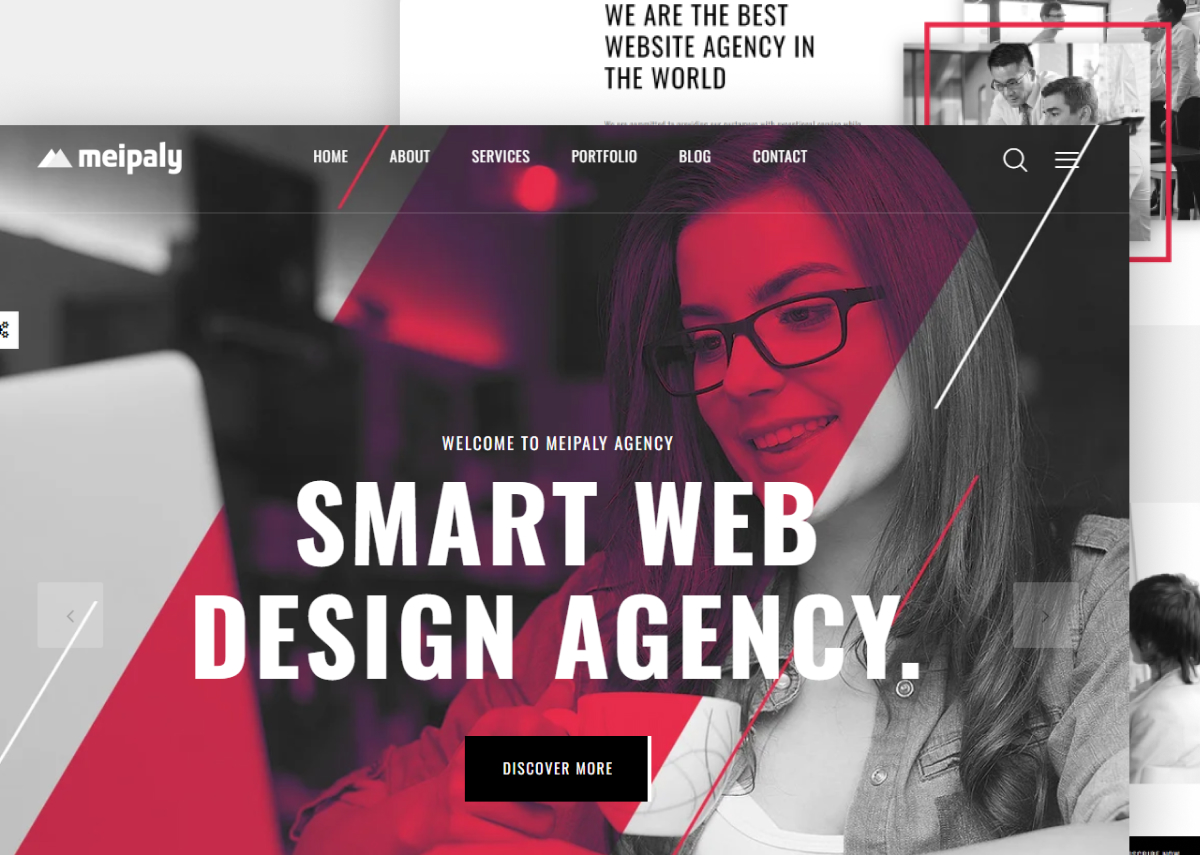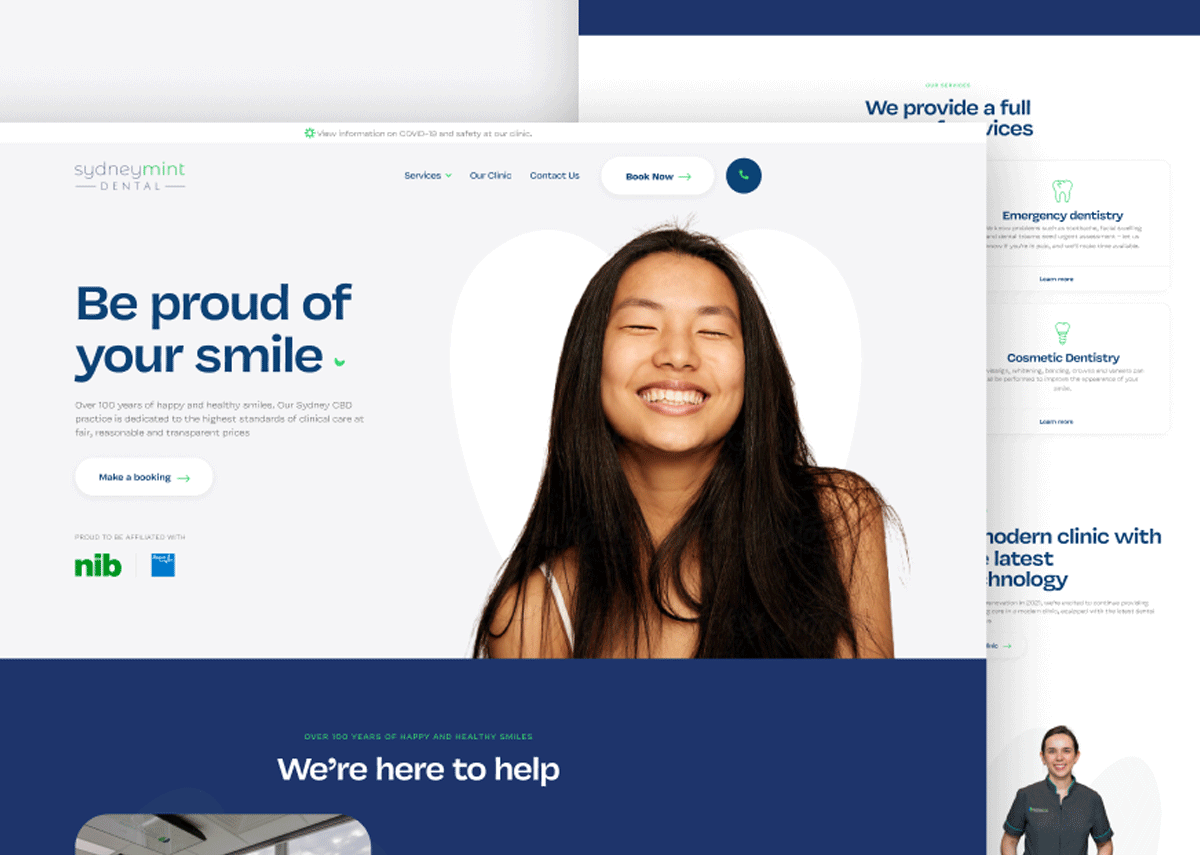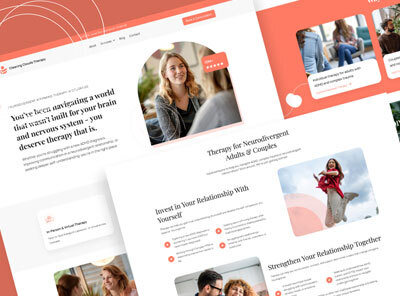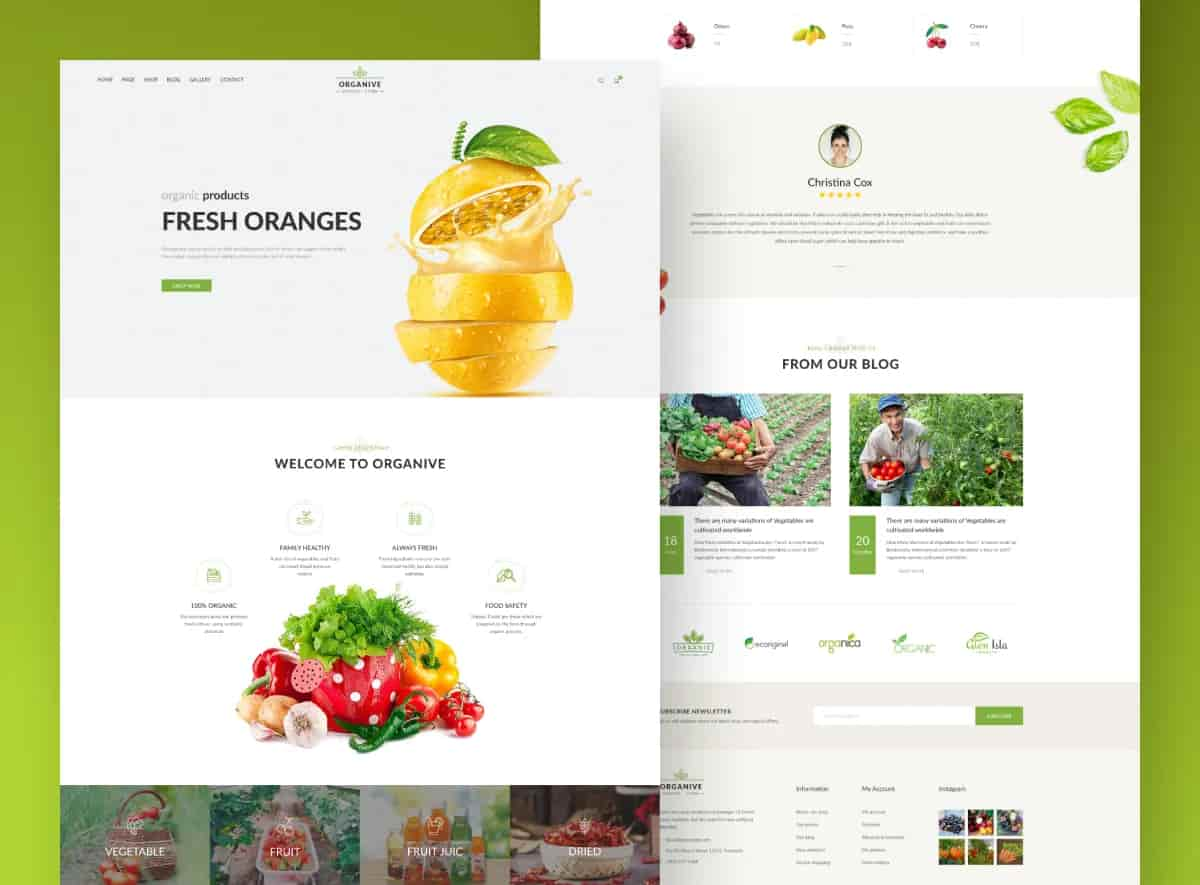Objective
Our goal was to create an easy-to-use photo editing app for all including kids, focusing on making it fun and simple. We aimed to design an app that lets young users beautify their selfies with cool accessories and effects. The objectives were to make editing tools simple, add playful accessories, ensure easy navigation, and create a safe, enjoyable space for all to enhance their photos.
Challenges
Users struggled with many editing tools and complex systems, leading to confusion and app abandonment.
Existing apps lost 80% of users due to initial complexity, creating a challenge for retaining an engaged audience.
Balancing a mix of modern, vibrant, feminine, and masculine design elements while maintaining simplicity was a challenge.
Creating unique and appealing icons that stood out among competitors required significant creative effort and time.
Solutions
Redesigned editing tools to focus on essential features, reducing complexity and enhancing user understanding.
Implemented a guided tutorial and intuitive interface to retain users by engaging them.
Balanced diverse design elements by incorporating modern, vibrant colors while ensuring a simple, universally appealing interface.
Conducted extensive creative brainstorming to develop distinct, attractive icons that can relate with users and differentiate from competitors.
Design Process
Our UI UX design agency team focused on enhancing the app's layout, removing distracting banners, and placing the main call-to-action at the center, simplifying navigation for users. They also introduced a special section highlighting popular effects for easy access. After various experiments, they settled on a banner-free layout as the standard interface, designed to highlight interactive areas and allow users to switch between different styles.
In the final stage, creating unique icons became a priority. The graphic designer started with hand sketches, offering three sets of icons, each with its design and concept for different app features. This approach was used to set the product apart and engage users with custom, standout icons.
Conclusion
The final product was completed within 2 months and the dashboard design services by our highly skilled UI UX designers were beyond expectations it was highly intuitive and user friendly which made it easier for the users to manage their tasks and increase their efficiency and productivity.
A strong base for our project was also prepared to allow the user to focus on their tasks. After planning all the screens, our designers prepared the structure for the future screens that could help us upgrade the dashboard.A strong base for our project was also prepared to allow the user to focus on their tasks. After planning all the screens, our designers prepared the structure for the future screens that could help us upgrade the dashboard.
Self-Service Score Increased
Support Team Load Reduced
“ I'm extremely happy with UIDesignz's work. They transformed my photo editing app into an easy-to-use, fun space for everyone. The team's focused on simplifying tools, adding playful elements, and ensured smooth navigation. Their dedication to creating a vibrant design with unique and engaging icons truly made the app stand out.They designed exactly what I needed to create a safe and enjoyable editing experience for users.”
Ethan Han
Co-Founder