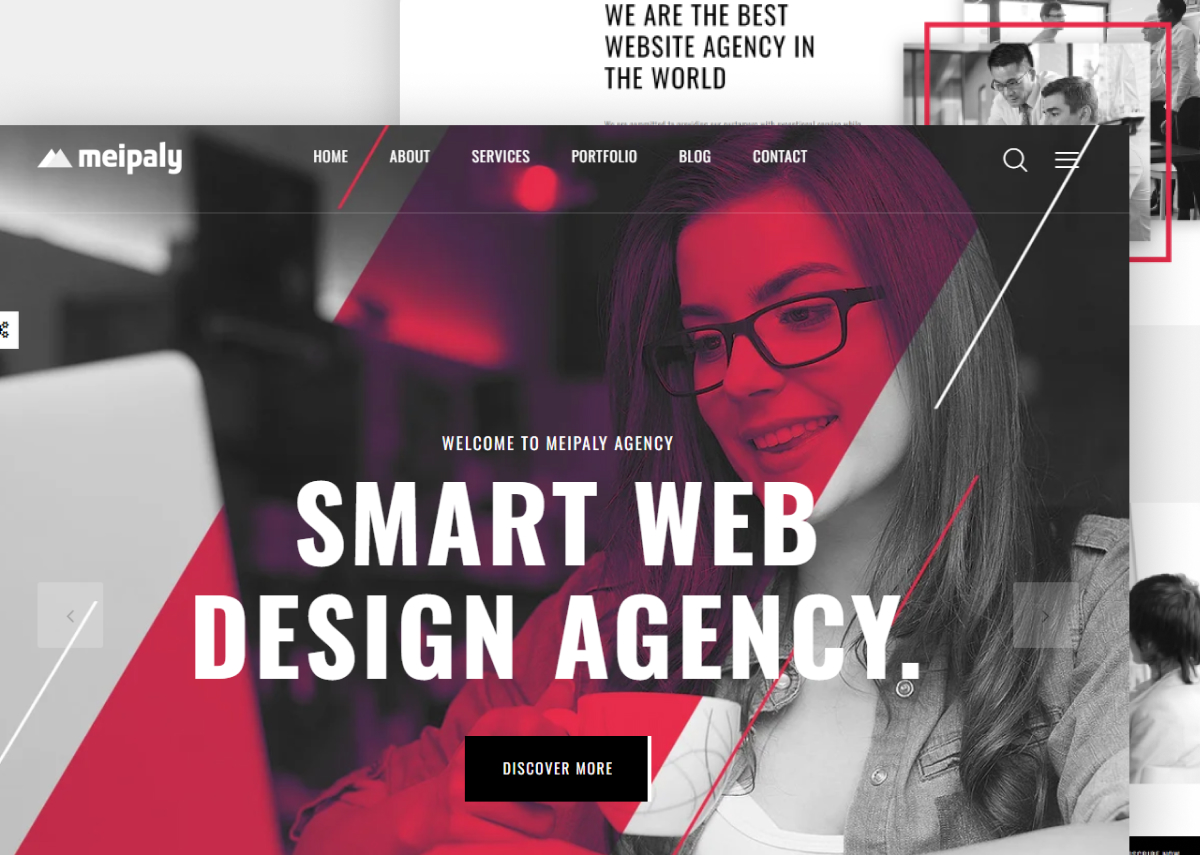Objective
The designers of UIDesignz were given the task of user-friendly mobile app design that is not only responsive, but also has an extremely user-friendly interface that is easy to use. Eat Easy App should look elegant and professional to give a unique impact on its users.
UI UX Design Process
Our app design agency Studied similar apps to understand their strengths and weaknesses. Gathered public feedback through surveys to know what users want, like canceling orders and getting timely notifications. Sketched out initial ideas, making diagrams and different designs to visualize the app's appearance and functionality. Used tools like Figma and Figjam to create prototypes.
Mapped out a clear user journey, ensuring a smooth experience for ordering food online. Designed screens step by step, from login to main menus, focusing on user-friendly navigation.Prioritized main screen elements displaying shops, categories, and searched features. Ensured visibility and ease of use for quick access.Extended the user-friendly website design to the website, ensuring a consistent and intuitive interface across platforms.Confirmed designs to guarantee they facilitate easy order tracking and seamless functionality before final implementation.
Conclusion
UI UX designers of UIDesignz met the challenges of Eat Easy App that now makes ordering hassle-free with its easy cancellation option and timely delivery alerts. Displaying order details prominently and accessible customer support enhanced the app's usability. The focused UI UX approach ensured a smooth and intuitive journey, ensuring a delightful experience for users. This project exemplifies how thoughtful design solutions can transform a simple app into a user-friendly and efficient platform.
How do you think such apps could further improve the food ordering experience and What features would make your ordering process even smoother?
“The Eat Easy App designed by ui ux designers of UIDesignz has revolutionised our food ordering experience, offering a seamless interface with helpful features like order cancellation and timely notifications. UIDesignz's accurate approach and user-centred design have raised our app's usability and customer satisfaction, making it a standout in the food delivery market. I wholeheartedly recommend UIDesignz for their exemplary work in creating user-friendly and efficient apps.”
Darious Cillion
Co-Founder