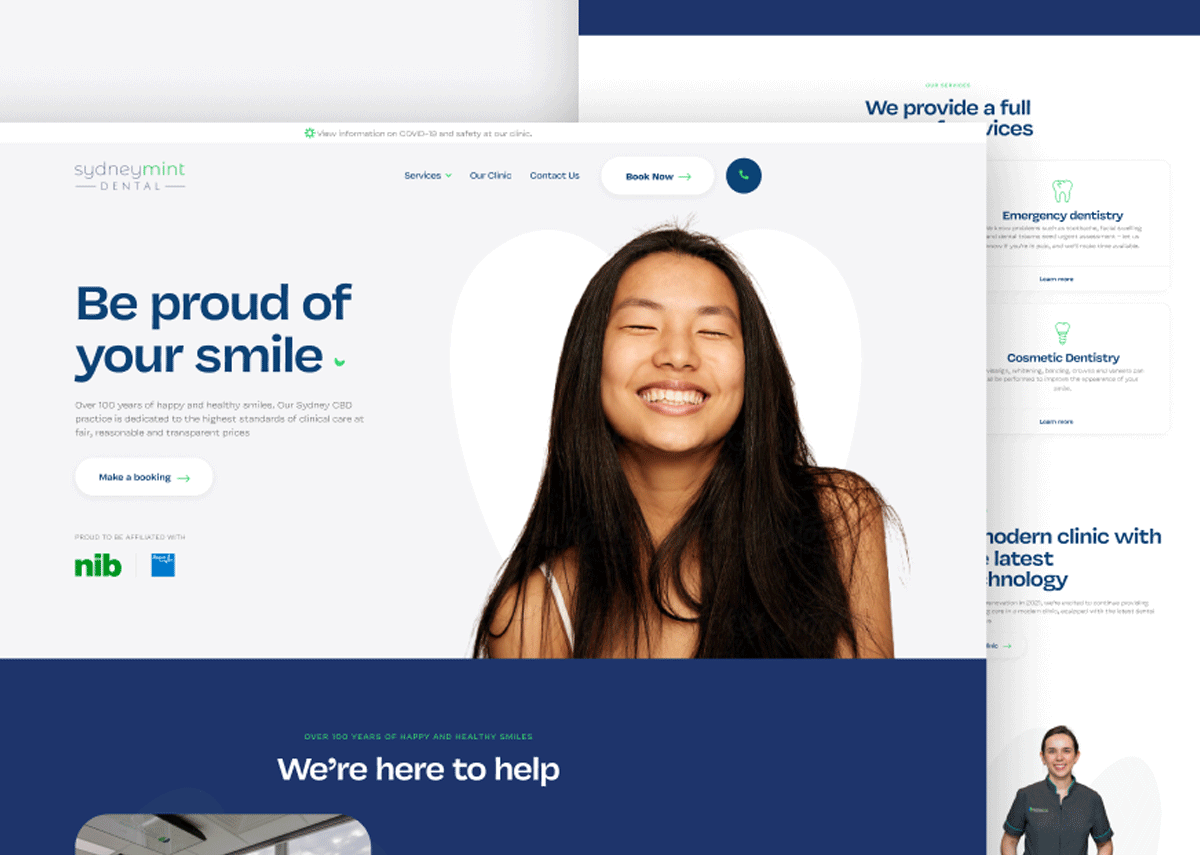Objective
The goal of the "Little Learners" mobile app design was to create a playful, colorful space for kids aged 4 to 8 to learn and enjoy. The aim was to make learning fun through features like games and storytelling, helping kids grow their thinking and social skills. The objective was to design an app that's easy for kids to explore, using big buttons and engaging visuals, while considering colors and fonts that make it exciting and friendly for young users.
Challenges
We had to figure out what kids like and what keeps them engaged. This involves understanding their interests and what makes them happy while using an app.
Making something that's both simple for kids to use and engaging enough to hold their attention was a challenge. The design should be easy to navigate while being fun and exciting.
Picking colours and fonts that are appealing and easy for kids to read is tricky. The aim was to make it attractive and friendly without confusing them.
- UI Designers had to find the right balance between making the app enjoyable for kids and ensuring its educational requirements. It's important that while kids are having fun, they're also learning and growing through the app.
Solutions
We spent time chatting with kids to learn what they like. This helped us make the app fun and engaging by adding exciting features that grab their interest.
We created a simple yet enjoyable design. We made sure the app is easy to move around in, using big buttons and attractive visuals to keep kids entertained.
- We carefully selected colours and fonts that kids find attractive and easy to read. We aimed for a mix of vibrant and soft colours, alongside a simple, rounded font for a child-friendly look.
We mixed educational elements into the app's playful features. This way, kids have a blast while they learn and grow through the app's activities and games.
UI UX Design Process
We started by talking with kids to understand what they enjoy in apps, focusing on playful and colourful designs. Our UI UX design agency planned how kids navigate through the app, ensuring it's engaging (app wireframing) and even added game-like elements for excitement. Carefully chosen colours and fonts were used, inspired by what kids love, making the interface lively and easy to read.
We constantly tested and improved the app, ensuring words were clear and easy, buttons were big, and visuals helped kids move around effortlessly. Finally, we aimed to delight kids with instant fun responses when they completed activities, keeping them excited to explore and learn more.
Conclusion
Creating the "Little Learners" app design was all about making learning fun and enjoyable for kids aged 4 to 8. We aimed to blend entertainment with education, ensuring a playful environment that helps positive growth. The colorful interface, engaging activities, and carefully chosen elements were designed to attract young minds while helping their learning journey.
How do you think apps like "Little Learners" can continue to evolve to make learning even more exciting for kids?
“ UIDesignz did an exceptional job by creating the "Little Learners" app. Their thoughtful approach, engaging design, and understanding of kids' needs made learning an absolute joy plus fun. The app's attractive interface, simple navigation, and clever mix of fun and education truly make it a standout for young learners.”
Malinda Ashley
Co-Founder
.jpg)