Understanding the Role of UI Design in Mobile App Development
Written by UIDesignz Oct 27, 2022 4 min read
Last updated: Apr 2 2024

In the rapidly evolving landscape of mobile app development, one thing remains constant, that is user interface. User interface (UI) design plays a pivotal role in shaping the success of a mobile application. From the sleek and intuitive interfaces of our favorite apps to the seamless user experiences that keep us engaged for hours on end, UI design is the unsung hero that bridges the gap between technology and human interaction.
Table of Contents
Importance of UI Design in Mobile App
UI design is not just about aesthetics; it's a critical component of mobile app development that influences user satisfaction, user engagement, and the mobile app design's overall success in a competitive marketplace. A well-crafted UI can enhance the user experience, increase retention rates, and set an app apart from the competition.
Here are some key points highlighting the importance of UI (User Interface) design in mobile app development:
First Impression
The UI is the first thing users interact with when they open an app. A well-designed UI creates a positive first impression, making users more likely to explore the app further.
User Engagement
UI design can help establish a unique brand identity for the app. Consistent design elements, such as colors, typography, and icons, reinforce brand recognition.
Branding and Identity
UI design can help establish a unique brand identity for the app. Consistent design elements, such as colors, typography, and icons, reinforce brand recognition.
Enhanced User Experience
A well-thought-out UI enhances the overall user experience. It simplifies navigation, reduces confusion, and makes it easy for users to achieve their goals within the app.
Efficiency and Productivity
In business and productivity apps, a well-designed UI can significantly increase efficiency. It streamlines tasks and processes, saving users time and effort.
Accessibility
A thoughtful UI design includes accessibility features, making the app usable for individuals with disabilities. This expands the potential user base and demonstrates social responsibility.
Feedback And Iteration
A well-designed UI can incorporate user feedback more effectively. It allows developers to identify pain points and areas for improvement, leading to continuous enhancement of the app.

How to Create a Good UI Design
Creating a good UI (User Interface) design is essential for ensuring a positive user experience. Here are some tips to help you in crafting an effective UI design:
Simplicity
Go for simplicity in design. Avoid clutter and unnecessary elements that can confuse users. A clean, uncluttered UI is often more user-friendly.
Consistency
Maintain consistency in design elements such as color schemes, fonts, and prototypes across the app. Consistency helps users navigate the app more easily.
Responsive Design
Ensure your UI adapts to different screen sizes and orientations. Responsive design guarantees a consistent user experience on various devices.
Effective Navigation
Design a clear and intuitive navigation in design systems. Use familiar patterns like tabs, menus, and buttons to help users move through the app effortlessly.
Visual Hierarchy
Establish a visual hierarchy to guide users through the content. Use varying sizes, colors, and spacing to emphasize important elements
Accessibility
Design with accessibility in mind. Ensure that your app is usable by individuals with disabilities by using proper contrast, alt text, and keyboard navigation.
User Testing
Conduct usability testing with real users to gather feedback on your UI design. This helps identify pain points and areas for improvement.
Keep up with Trends
Stay updated with UI design trends and best practices. While it's essential to maintain consistency, incorporating modern design elements can make your app feel fresh.
User- Centered Design
Always prioritize the user in your design decisions. Ask for user input and consider their feedback throughout the design process.
Remember that a good UI design not only looks visually appealing but also enhances usability and user satisfaction. Balancing aesthetics with functionality is the key to creating an effective UI for your app.

The Benefits of a Good UI Design
A good user interface (UI) design is important for several reasons. First, it can help make your app more user-friendly and increase its appeal to users. A Well-Designed UI can also help improve your app's overall performance and make it easier to use. Finally, a good UI design can help you stand out from the competition and attract more users to your app.
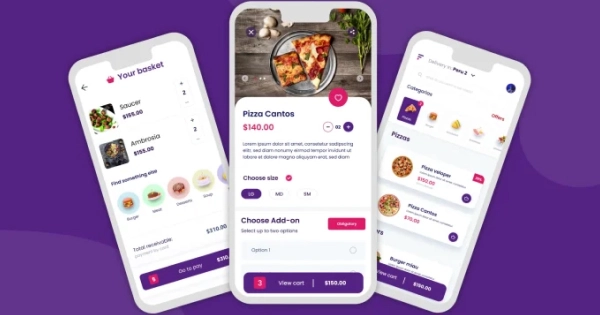
Conclusion
A well-crafted UI design can leave a lasting impression on users, making their initial interactions with an app positive and inviting further exploration. It establishes brand identity, fosters user loyalty, and creates an environment conducive to user satisfaction.
To avail our offered services by Professionals kindly Contact Us.





