User Interface Design Principles: Top 6 Rules You Must Know
Written by UIDesignz Oct 12, 2023 4 min read
Last updated: May 15 2024

Creating a smooth and enjoyable digital experience involves more than just making things look good, it's about functionality, accessibility, and increasing user engagement time. In this blog, we'll learn about 6 key design rules principles practices for great UI design and form the basis of creating interfaces that are easy to use and understand.
UI design is all about building interfaces in design softwares, focusing on looks or style. From colours and text to buttons and animations, a UI designer is responsible for making it all work smoothly. The UI is like the bridge between humans and computers, it includes all final screen designs, and how these are looking on multiple devices. As businesses rely more on web and mobile app design service, paying attention to UI becomes important to enhance the overall user experience.
Table of Contents
Clarity and Simplicity
Clarity ensures users easily comprehend information, while simplicity enhances their overall great user experience, contributing to a more user-friendly and effective design. This fundamental principle significantly influences the success of digital products in capturing and retaining user attention. As designers focus on clarity and simplicity.
- Consistent Layout: Maintain a consistent layout across pages for familiarity.
- Clear Navigation: Use intuitive navigation to guide users effortlessly.
- Minimalistic Design: Eliminate unnecessary elements for a mess-free interface.
- Readable Typography: Prioritise legible fonts and appropriate font sizes.
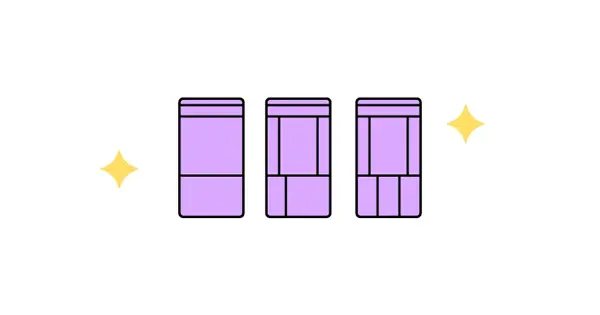
Simplicity and Clarity (image by UXPin)
Consistency
Consistency in design fosters a sense of familiarity, enabling users to navigate through interfaces effortlessly. When elements maintain a uniform appearance and behaviour, users develop a quicker understanding of how to interact with the product. This emphasis on consistency enhances user comfort, contributing to a more intuitive and user-friendly experience. Consider these points for consistency in design.
- Colour Palette: Stick to a cohesive colour scheme for visual harmony.
- Typography Style: Use consistent fonts and text styles throughout the UI.
- Interactive Patterns: Standardise interactive elements for a predictable experience.
- Iconography: Employ uniform icons to convey information consistently.
Keep Reading: Mastering Typography: Expert Tips for UX UI Designers
Feedback and Responsiveness
Offering prompt feedback and responsive interactions is important for strengthening user confidence and satisfaction. Users feel more engaged and assured when they receive immediate responses to their actions. A design that prioritises feedback and responsiveness creates a dynamic and user-centered design, contributing to overall user delight. Feedback can have different types.
- Visual Feedback: Understanding user needs through research.
- Prompt Loading: Ensure less loading time for a smooth experience.
- Responsive Elements: Design interactive elements to respond promptly.
- Error Handling: Clearly communicate errors and guide users towards resolution.

Feedback and Responsiveness (image by SEO MARKETING MASTERY)
User Control
Granting users control over their interactions strengthens a sense of freedom and enhances the overall user experience. When users feel empowered to navigate, customise, and dictate their journey within an UI UX design agency , it leads to increased satisfaction. Prioritising user control is fundamental in creating user-friendly designs that align with individual preferences and needs.
- Customization Options: Prioritising visual aesthetics and style guides.
- Undo/Redo Functionality: Allow users to easily correct and reverse actions.
- Exit Paths: Provide clear exit paths and avoid trapping users in processes.
- Accessible Settings: Ensure easy access to accessibility settings.
Accessibility
Emphasising accessibility ensures that the user interface is welcoming and functional for a broad and diverse audience. By prioritising features such as clear navigation and adaptable design, designs/products become inclusive, accommodating users with various needs. This commitment to accessibility not only meets ethical standards but also contributes to a positive and universally accessible user experience.
- Contrast and Readability: Optimise contrast for readability, for visually disabled users.
- Keyboard Navigation: Ensure all features are accessible via keyboard controls.
- Alternative Text: Provide descriptive alt text for images and multimedia.
- Simple Language: Use clear and simple language for wider understanding.

Accessibility (image by TEMIS MARKETING)
Visual Hierarchy
Creating a clear visual hierarchy is also important as it directs users smoothly through the interface, ensuring a smooth navigation experience. By highlighting key elements with visual emphasis, such as size, colour palette, or placement, designers prioritise information and guide user attention effectively. This strategic use of visual hierarchy not only enhances user understanding but also contributes to a visually appealing and organised design.
- Size and Colour: Use size and colour variations to emphasise key elements.
- Whitespace: Leverage whitespace for content separation and focus.
- Layering: Use layering techniques to create depth and hierarchy.
- Consistent Styling: Maintain a consistent style to avoid confusion.
Conclusion
In the world of digital design, sticking to these 6 good user interface design principles is like having a secret recipe for creating awesome user experiences. But here's the cool part, it's not the end, it's just the beginning. As technology keeps growing, designers get to add their own twists and make things even better.
To avail our offered services by Professionals kindly Contact Us.





