Best Prototypes Tools For UX/UI Designs In 2026
Written by UIDesignz Dec 1, 2023 6 min read
Last updated: Jan 7 2026

User experience (UX) and user interface (UI) design play a critical role in the success of any digital product or application. In today's fast-paced world, designers need the right tools to efficiently create and test prototypes, ensuring that the final product meets users' needs and expectations. As we step into 2026, the UX/UI design landscape continues to evolve, and with it, the tools available to designers. In this blog post, we will explore the best prototype tools for UX/UI design in 2026.
Before getting in depth of the Best Prototypes Tools, let’s get to know that:
Table of Contents
Why Do Designers Prototype?
UX/UI Designers prototype for several important reasons, each contributing to the overall success of a project. Here are the key reasons why UX/UI designers use prototypes:
Visualize Ideas
Prototypes allow designers to translate abstract concepts and ideas into tangible and visual representations. They provide a concrete way to showcase design concepts, making it easier for both designers and stakeholders to understand the proposed solution.
Iterative Design
Prototyping supports an iterative design process, where designers can quickly make changes and refinements to their designs based on feedback and testing results.
Communication
Prototypes serve as a common language between designers, developers, and other team members. They facilitate effective communication by providing a clear and interactive representation of the design intent.
Design Validation
Prototypes help designers validate design choices, such as layout, navigation, and user flows, before committing to the final design. This validation ensures that the design aligns with the project's goals and objectives.
Usability Testing
Designers use prototypes to conduct usability testing, which involves observing how real users interact with the product. Usability testing provides valuable insights into user behavior, preferences, and pain points, allowing designers to make informed design decisions.
Prototyping is an essential step in the design process, contributing to the creation of user-friendly and successful products and interfaces.
Now, let's explore the best prototype tools that can empower designers in 2025:
1. Figma
Figma has been a favorite tool in the world of UX/UI design for several years, and it continues to impress in 2025. It's a cloud-based design tool that allows real-time collaboration, making it an excellent choice for remote or distributed teams. Figma's versatility extends to prototyping, with features that enable designers to create interactive and responsive by design prototypes seamlessly. It supports auto-layout, making it easier to design for various screen sizes and orientations.

2. InVision Studio
InVision Studio is designed specifically for creating interactive prototypes and animations. It offers a robust set of features for prototyping, including transitions, gestures, and collaboration tools. InVision Studio aims to streamline the entire design workflow, from ideation to prototyping, making it a comprehensive solution for UX/UI designers.
3. Adobe XD
Adobe XD is another heavyweight in the world of UX/UI design tools. It offers an intuitive interface that designers love. In 2024, Adobe XD enhanced its prototyping capabilities, allowing for the creation of interactive mobile apps, web-like experiences. The tool integrates well with other Adobe Creative Cloud applications, making it a natural choice for designers who already use Adobe software.

4. Webflow
Webflow is not just a prototyping tool, it's a complete web design and development platform. Designers can create responsive web designs and prototypes simultaneously, making it an excellent choice for those who want to bridge the gap between design and development. With its CMS capabilities, Webflow is also suitable for creating dynamic and content-rich prototypes.
5. Axure RP
Axure RP is a powerful and versatile prototyping tool suitable for complex and highly interactive projects. It allows designers to create intricate prototypes with conditional logic, dynamic content, and adaptive views. While it has a steeper learning curve compared to some other tools, Axure RP is an excellent choice for projects that demand precision and elegance.

6. Origami Studio
Origami Studio is a versatile and powerful prototype tool that has gained popularity among designers and UX/UI professionals. Developed by Facebook, Origami Studio offers a unique set of features and capabilities that make it a valuable addition to the toolkit of those involved in digital product and interface design. Its integration with popular design tools, code-free interaction design, and active community support make it a compelling choice for designers looking to create high-fidelity prototypes and engaging user experiences. Origami Studio can enhance your prototyping capabilities and help you create outstanding digital products and interfaces.
7. Justinmind
Justinmind is a comprehensive and user-friendly prototype tool that caters to designers and UX/UI professionals looking to create interactive and visually engaging prototypes for web and mobile applications. With a wide range of features and capabilities, Justinmind has established itself as a valuable asset in the world of user experience design. Its rich feature set, ease of use, collaboration capabilities, and support for responsive design make it a valuable asset for designers seeking to improve the user experience and streamline the design process. Justinmind offers the tools and resources needed to bring your design concepts to life and create user-friendly digital products and interfaces.
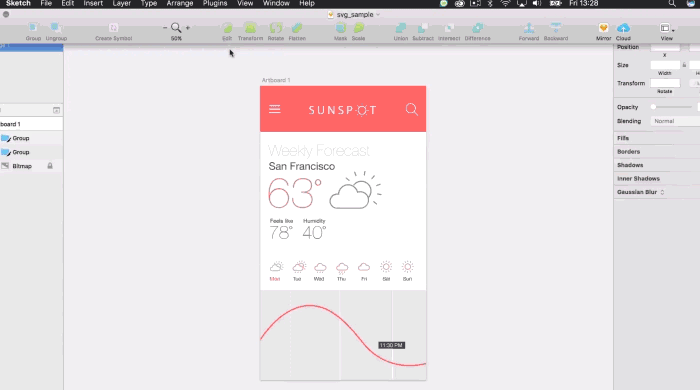
8. Marvel
Marvel is a user-friendly, web-based prototyping tool known for its simplicity. Designers can create interactive prototypes by linking screens together and adding transitions and animations. Marvel is a great choice for designers who prefer a straightforward and efficient prototyping process.
9. Proto.io
Proto.io is a cloud-based prototyping tool that focuses on creating highly interactive and realistic prototypes. It offers a wide range of pre-built UI elements and animations, making it easy for designers to bring their concepts to life. Proto.io also allows for user testing and collaboration, making it a valuable tool throughout the design process.
10. Sketch
While Sketch has been primarily known as a vector-based design tool, it has also evolved to offer prototyping capabilities. Sketch users can create artboards for different screens and use various plugins to extend its functionality. With plugins like Craft by InVision, designers can add interactive elements to their designs and create simple prototypes directly within Sketch.
Conclusion
In conclusion, as we navigate the ever-evolving landscape of UX/UI design in 2026, the choice of prototype tools plays a pivotal role in shaping the success of digital products and interfaces. Each of the mentioned tools brings its unique strengths to the table, catering to the diverse needs and preferences of designers and design teams. Each of these tools brings its unique strengths and capabilities to the design process, empowering designers to create visually stunning, user-centric, and effective prototypes. Ultimately, the choice of which tool to use will depend on the specific project requirements, team dynamics, and individual preferences. As designers embrace these tools in 2026 and beyond, they will continue to push the boundaries of UX/UI design and deliver exceptional digital experiences for users worldwide.
To avail our offered services by Professionals kindly Contact Us.





